Control Details
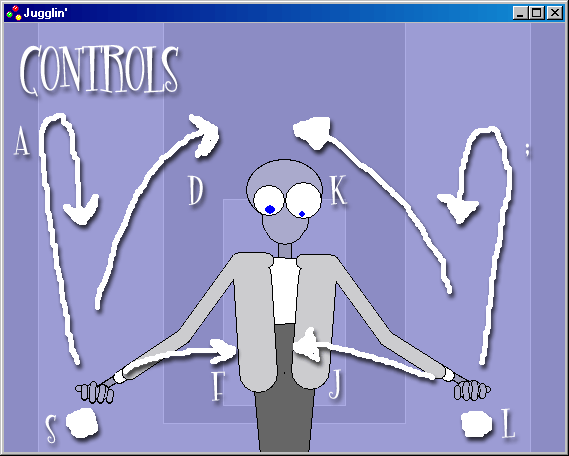
Conveniently, while each hand uses different keystrokes, they are both controlled in exactly the same way. To keep things simple (like you), I will describe the controls from the perspective of the decent and law abiding left hand (the right hand is pure evil).
| Left | Description | Right |
| F | Low throw a ball in the left hand to the right hand | J |
| D | High throw a ball in the left hand to the right hand | K |
| S | Create a ball | L |
| A | Toss a ball in the left hand high in the air | ; |
| Q | Clear all balls | |
Unlike real life, the right hand should know what the left hand is doing.